Blog with Jupyter Notebooks!
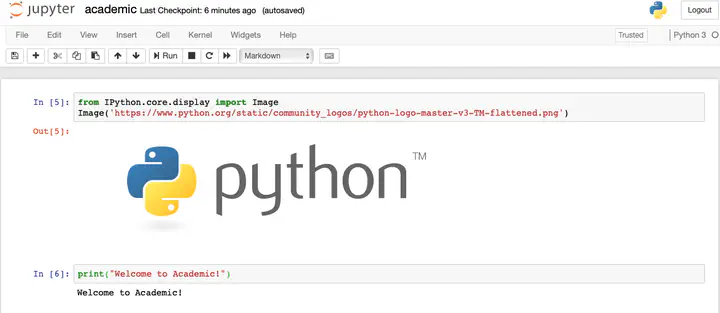
from IPython.core.display import Image
Image('https://www.python.org/static/community_logos/python-logo-master-v3-TM-flattened.png')

print("Welcome to Academic!")
Welcome to Academic!
Organize your notebooks
Place the notebooks that you would like to publish in a notebooks folder at the root of your website.
Import the notebooks into your site
pipx install academic
academic import 'notebooks/**.ipynb' content/post/ --verbose
The notebooks will be published to the folder you specify above. In this case, they will be published to your content/post/ folder.